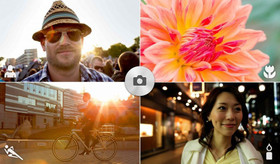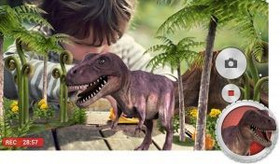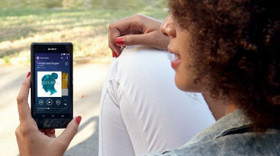Highlights
New – Added four new system UIs (08-14, for India only)
New – XXL text (08-14)
New – Showtime: Set profile picture/video to show in your contacts’ device when you call them (08-14, for India only)
New – Baby album: Group all baby images in one place, supports sending all images as a package and set the album as daily lockscreen. (08-14, For India only)
Optimization – System response speed increased by 30%, battery life improved by 10%.
New – Quick OTP(For India only)
New – Smart SMS Filter (For India only)
System
Optimization – System response speed increased by 30%, battery life improved by 10%.
Contacts
New – Contact cards: Exchange contact cards with your friend to view his/her profile picture and detailed information (08-14)
New – Showtime: Set profile video to show in your contact’s device when you call them (You need to exchange contact cards with the contact first) (08-14, For India only)
Messaging
New – Added XXL text for the app (08-14)
Optimization – Searching results display the newer messages on top (08-17)
Lockscreen, Status Bar, Notification Bar
New – Added notification page fold/unfold animated effects (08-07)
New – Block notifications in notification shade by one press (08-18)
Optimization – Optimized Notification shade brightness bar interactive style (08-07)
Optimization – Optimized battery icon on status bar (08-07)
Optimization – Optimized status bar display effects when using large font (08-10)
Optimization – Optimized notifications’ height when using large font (08-10)
Optimization – Optimized ‘Manage notifications’ page display effect when using large font (08-10)
Optimization – MiHome app icon does not show in lockscreen in Parental controls mode (08-11)
Fix – Roaming icon did not disappear in some situations (08-10)
Fix – Block button in some featured themes overlapped with clock widget (08-12)
Fix – Notes widget display error when using large font (08-12)
Fix – Pressing on toggles did not fold notification shade in Performance mode (08-19)
Home screen
New – Child mode (08-14)
Optimization – Optimized display effect of live blur (08-07)
Optimization – Optimized built-in widgets display effect when using large font (08-10)
Optimization – Optimized One-handed mode launching speed (08-10)
Optimization – Removed Settings and Security from Parental controls – Accessible apps list (08-11)
Optimization – Assistant and Google Now cannot be launched in Parental controls mode (08-11)
Optimization – Optimized prompt text when setting wallpaper in home screen editing mode (08-12)
Fix – Home screen reloaded after deep cleaning (08-11)
Fix – A specific icon displayed repeatedly when using some themes (08-21)
Themes
New – Added four default themes (08-14)
Gallery
New – Baby album: Group all baby images in one place, supports sending all images as a package and set the album as daily lockscreen. Optimization – Optimized start page images grouping method (08-19)
Optimization – Optimized baby albums’ UI details (08-19)
Fix – ‘No images or videos’ icon showed for a moment when entering baby album (08-19)
Fix – The baby’s age did not show under baby album cover when he/she is under 1 month old (08-19)
Fix – Sometimes, shared album creator’s avatar did not show (08-19)
Music
Optimization – Optimized playing status bar style in playing page (08-18)
Fix – Audio settings background display error in some devices (08-18)
Settings
Fix – Sound settings page texts were cut off when using XXL text (08-18)
Browser
Optimization – Improved app cold start speed (08-14)
Optimization – Background RAM usage decreased by 15% – 30% (08-14)
Notes
New – Added XXL text for apps (08-14)
Others
New – XXL text (08-14)
Clock / Calculator
New – When it’s your birthday, the ringtone of morning alarm will change to “Happy Birthday ”
Mi Credit
Optimization – Updated Mi Credits center homescreen shortcut icon (08-20)
Optimization – Optimized display effect when using XXL text (08-20)Highlights
New – Added four new system UIs (08-14, for India only)
New – XXL text (08-14)
New – Showtime: Set profile picture/video to show in your contacts’ device when you call them (08-14, for India only)
New – Baby album: Group all baby images in one place, supports sending all images as a package and set the album as daily lockscreen. (08-14, For India only)
Optimization – System response speed increased by 30%, battery life improved by 10%.
New – Quick OTP(For India only)
New – Smart SMS Filter (For India only)
System
Optimization – System response speed increased by 30%, battery life improved by 10%.
Contacts
New – Contact cards: Exchange contact cards with your friend to view his/her profile picture and detailed information (08-14)
New – Showtime: Set profile video to show in your contact’s device when you call them (You need to exchange contact cards with the contact first) (08-14, For India only)
Messaging
New – Added XXL text for the app (08-14)
Optimization – Searching results display the newer messages on top (08-17)
Lockscreen, Status Bar, Notification Bar
New – Added notification page fold/unfold animated effects (08-07)
New – Block notifications in notification shade by one press (08-18)
Optimization – Optimized Notification shade brightness bar interactive style (08-07)
Optimization – Optimized battery icon on status bar (08-07)
Optimization – Optimized status bar display effects when using large font (08-10)
Optimization – Optimized notifications’ height when using large font (08-10)
Optimization – Optimized ‘Manage notifications’ page display effect when using large font (08-10)
Optimization – MiHome app icon does not show in lockscreen in Parental controls mode (08-11)
Fix – Roaming icon did not disappear in some situations (08-10)
Fix – Block button in some featured themes overlapped with clock widget (08-12)
Fix – Notes widget display error when using large font (08-12)
Fix – Pressing on toggles did not fold notification shade in Performance mode (08-19)
Home screen
New – Child mode (08-14)
Optimization – Optimized display effect of live blur (08-07)
Optimization – Optimized built-in widgets display effect when using large font (08-10)
Optimization – Optimized One-handed mode launching speed (08-10)
Optimization – Removed Settings and Security from Parental controls – Accessible apps list (08-11)
Optimization – Assistant and Google Now cannot be launched in Parental controls mode (08-11)
Optimization – Optimized prompt text when setting wallpaper in home screen editing mode (08-12)
Fix – Home screen reloaded after deep cleaning (08-11)
Fix – A specific icon displayed repeatedly when using some themes (08-21)
Themes
New – Added four default themes (08-14)
Gallery
New – Baby album: Group all baby images in one place, supports sending all images as a package and set the album as daily lockscreen. Optimization – Optimized start page images grouping method (08-19)
Optimization – Optimized baby albums’ UI details (08-19)
Fix – ‘No images or videos’ icon showed for a moment when entering baby album (08-19)
Fix – The baby’s age did not show under baby album cover when he/she is under 1 month old (08-19)
Fix – Sometimes, shared album creator’s avatar did not show (08-19)
Music
Optimization – Optimized playing status bar style in playing page (08-18)
Fix – Audio settings background display error in some devices (08-18)
Settings
Fix – Sound settings page texts were cut off when using XXL text (08-18)
Browser
Optimization – Improved app cold start speed (08-14)
Optimization – Background RAM usage decreased by 15% – 30% (08-14)
Notes
New – Added XXL text for apps (08-14)
Others
New – XXL text (08-14)
Clock / Calculator
New – When it’s your birthday, the ringtone of morning alarm will change to “Happy Birthday ”
Mi Credit
Optimization – Updated Mi Credits center homescreen shortcut icon (08-20)
Optimization – Optimized display effect when using XXL text (08-20)
MIUI 7 is only available for Xiaomi Mi3, Xiaomi Mi4, Xiaomi Mi4i, Xiaomi Redmi 1s, Xiaomi Redmi 2, Xiaomi Redmi Note 3g, Xiaomi Redmi Note 4g.
If you have custom recovery installed, just flash this file in recovery. ( I’m sure you guys know how to do that)